Setting up the workspace
Open a terminal and type in following commands
# Store your favorite ros workspace path in a env variable ROS_WORKSPACE
# Feel free to replace ~/ros_ws with what you like
$ export ROS_WORKSPACE=~/ros_ws
$ mkdir $ROS_WORKSPACE && cd $ROS_WORKSPACE
$ wstool init src
$ catkin init
# Store your ros version in a env variable ROS_ROOT_PATH
# example: /opt/ros/kinetic or /opt/ros/melodic
$ export ROS_ROOT_PATH=/opt/ros/kinetic
$ catkin config --extend $ROS_ROOT_PATH
Downloading the WeCook stack from github
In the same termial, type in following commands
$ cd ROS_WORKSPACE/src
$ git clone https://github.com/icaros-usc/wecook.git
$ wstool merge wecook/wecook.rosinstall
$ wstool up
Building the workspace
In the same terminal, type in following commands
$ cd $ROS_WORKSPACE
$ catkin build
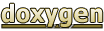 1.8.13
1.8.13